Unique Page Templates
A unique page template is a template that can be used to display a single specific page on your website. As the name suggests, unique page templates give you more control over your pages’ layout and design during the design phase but ultimately, less flexibility after development.
These page designs are designed from the beginning to address specific content needs. For example, if you want your About page to be a long scroll/story-forward page and less ‘blocky’, we would create a page design specially made for that content. However, if you decide that you need to add a new section to the About page after development, that would require a developer to make the changes, and potentially a design revision as well to make sure it flows smoothly.
Below, you can see an example of a unique page template (a donation page). The left image shows the front-end, or what a user visiting the website will see. And the right show the page’s content on the back-end. You can see that there are tabs that correspond with each section of the front end page design.

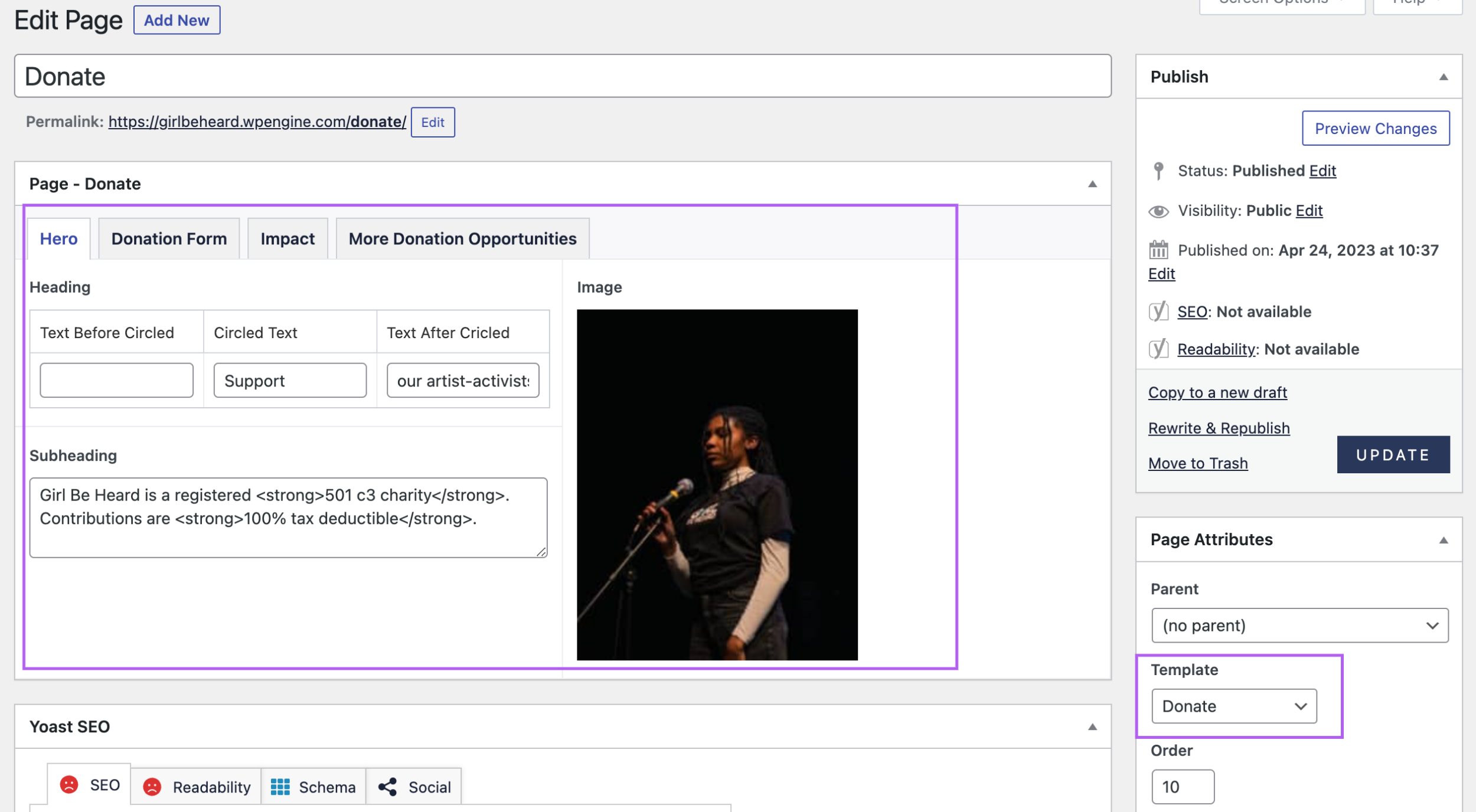
Page Builder
On the other end of the spectrum, we have page builder modules. Technically, the page builder is a “page template” itself, but it offers the flexibility to add, remove, and drag-and-drop modules to reorder them, giving you endless possibilities in terms of layout, all controllable from the CMS. Our page builder template is similar to self-serve website builders like Shopify and Squarespace, where you can customize the page with a set of modules yourself, without a developer.
The great thing about page builders and modules is that you can create new landing pages as needed, edit the page to fulfill your content needs (whether that means adding or removing modules), and we can even design and create new modules ad hoc if you’re on one of our Retainer Plans!
Custom Post Types
Lastly, we have Custom Post Types. You are probably already familiar with Blog posts – as this is part of WordPress’s core. Custom post types are similar but allow you to create more specialized content that is tailored to your website’s specific needs.
For example, if you have a lot of events and want a page that lists all upcoming events, we could create an “events” post type. Each custom post type has its own layout, similar to a Unique Page Template. For an Events post type, this may include a field to set the Event start date, Event end date, Event location, and more.
Custom post types are great because they allow you to add content into a central place and then distribute that content across the site! If you want to feature the three latest events on the homepage, you could enter the events in as the events post type, then simply select which three events to feature on the homepage, and all the event data will feed in automatically. This eliminates the need to enter content twice and keep it up to date in multiple instances across the site – instead, you just update it in a central place once.
Custom post types typically have Archive pages – where you can see all the posts of that type. In the events example, the events archive page would display all the events posts you’ve uploaded. Archive pages are generally more utilitarian in nature and have limited flexibility in the design. Aside from the hero copy and image and perhaps header text, you won’t be able to customize much in the Archive since it is a page that simply displays existing posts.
You can have many types of custom post types in a single WordPress build. Some common examples are whitepapers, events, webinars, news, and press releases.
Conclusion
Unique page templates, page builder modules, and custom post types are all tools that can be used to create custom content on your WordPress website. At Studio Simpatico, we aim to create custom WordPress themes that are tailored to your needs and can grow with you as your needs change.





