What is Basecamp and should I use it?
Basecamp is a task and project management tool. We love it for its simple and no-fuss approach! It is set up based on projects – which is the tab you will be using most, if not all of the time.
The basics: projects and lists
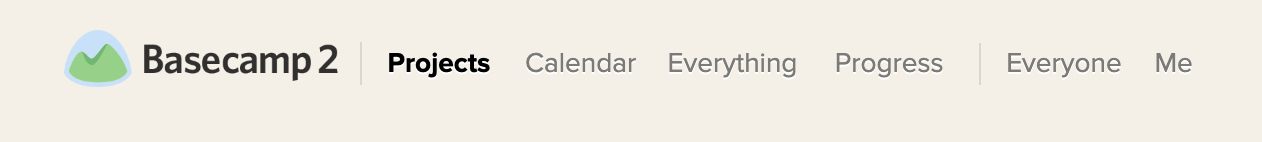
Within “Projects” there are a few main sections that you will soon become familiar with and use frequently. The most important section is the “To Do Lists” section which houses our project milestones and tasks. Here are the lists you will see in your Basecamp project and a brief description of the purpose of each one.
📅 OVERALL PROJECT TIMELINE 📅
This is a high-level view of the project. This is what you’ll have seen in the proposal.
📣 Needed from Client 📣
This list is for anything we need from you: hosting to be purchased, assets, etc. It will be assigned to the designated point of contact on your team, along with any due date that’s relevant.
✏️ Discovery & UX Phase ✏️
This list includes all milestones/dates related to the UX phase, including both Simpatico milestones as well as client feedback deadlines.
🎨 Visual Directions 🎨
For website design and visual identity projects, we typically do a “directions” phase prior to the actual designs. This usually involves 1-2 rounds of feedback, depending on what was in the proposal (which again includes milestones assigned to both Team Simpatico and the client side).
🎨 Design Sprint 1, 2, 3, 4 … 🎨
For website designs, we’ll typically spread the designs from the wireframes into a series of sprints. This usually includes one round of feedback from the client (but depends on proposal).
Okay, now how do I use tasks?
We will pre-populate the basecamp project with milestone tasks for each sprint. Any communication related to the deliverable at hand should happen in the associated task, including links to the designs and comments for feedback.
Each task should have an owner and a due date. When the deliverable is pending review from the client side, we’ll assign it to our main point of contact on your team and generally set the due date between 24-48 hours from the time of presentation.
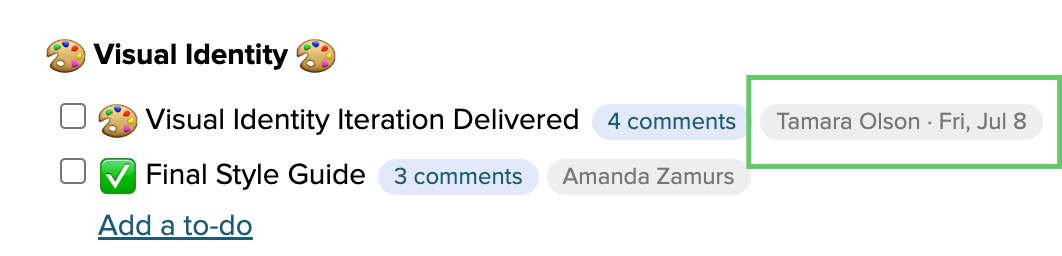
When you have finished reviewing, be sure to put all your questions, comments, and concerns in the thread, or via the InVision link if preferred, and assign them back to our project manager. It is critical that you assign any and all tasks back to a Simpatico team member so that we are promptly notified of your response!
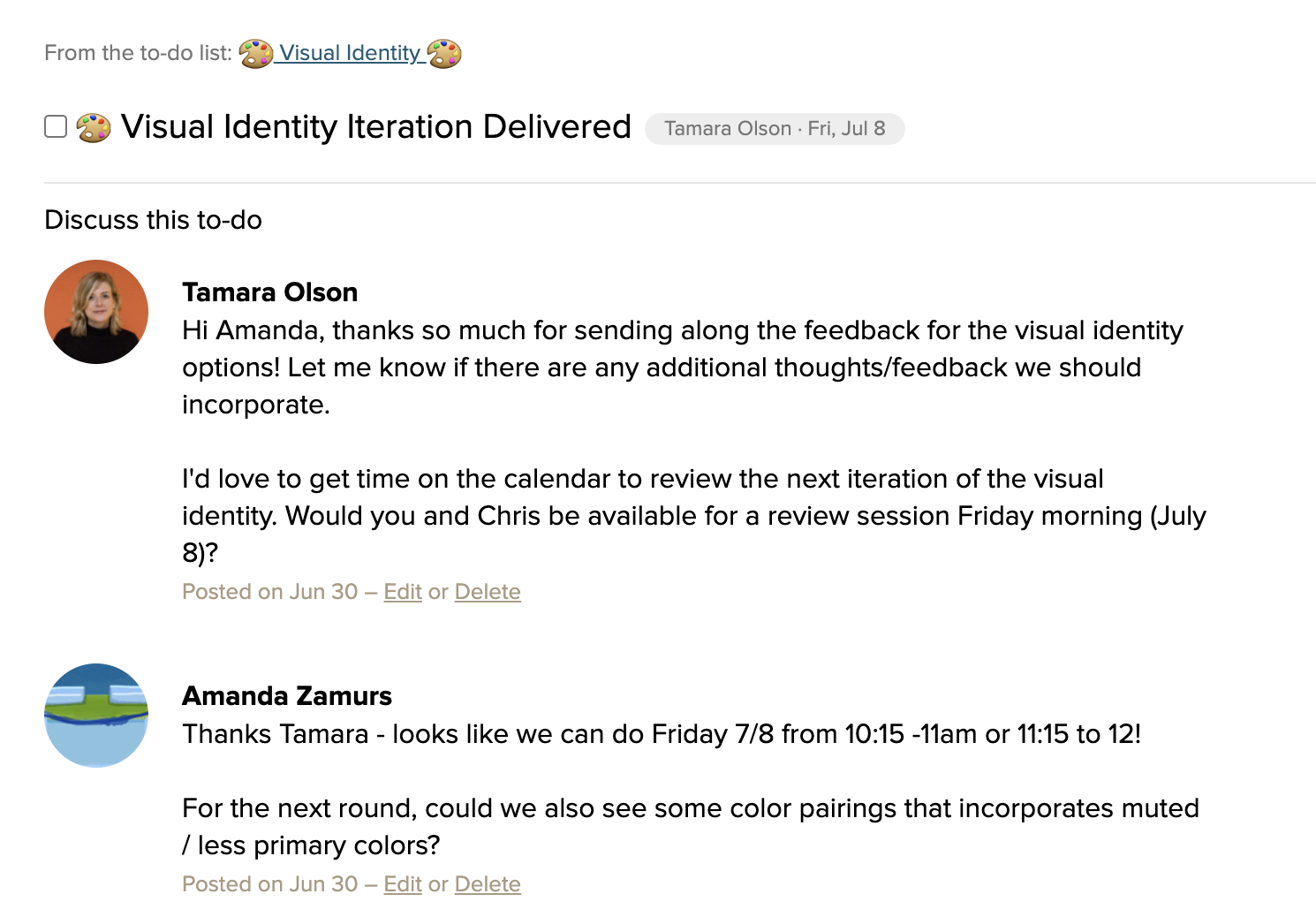
What if I have a question that doesn’t pertain to a specific task?
You can use the Discussions area to post a message to the project board. This can be likened to sending an email but helps both teams stay accountable by housing all communications in one central place.
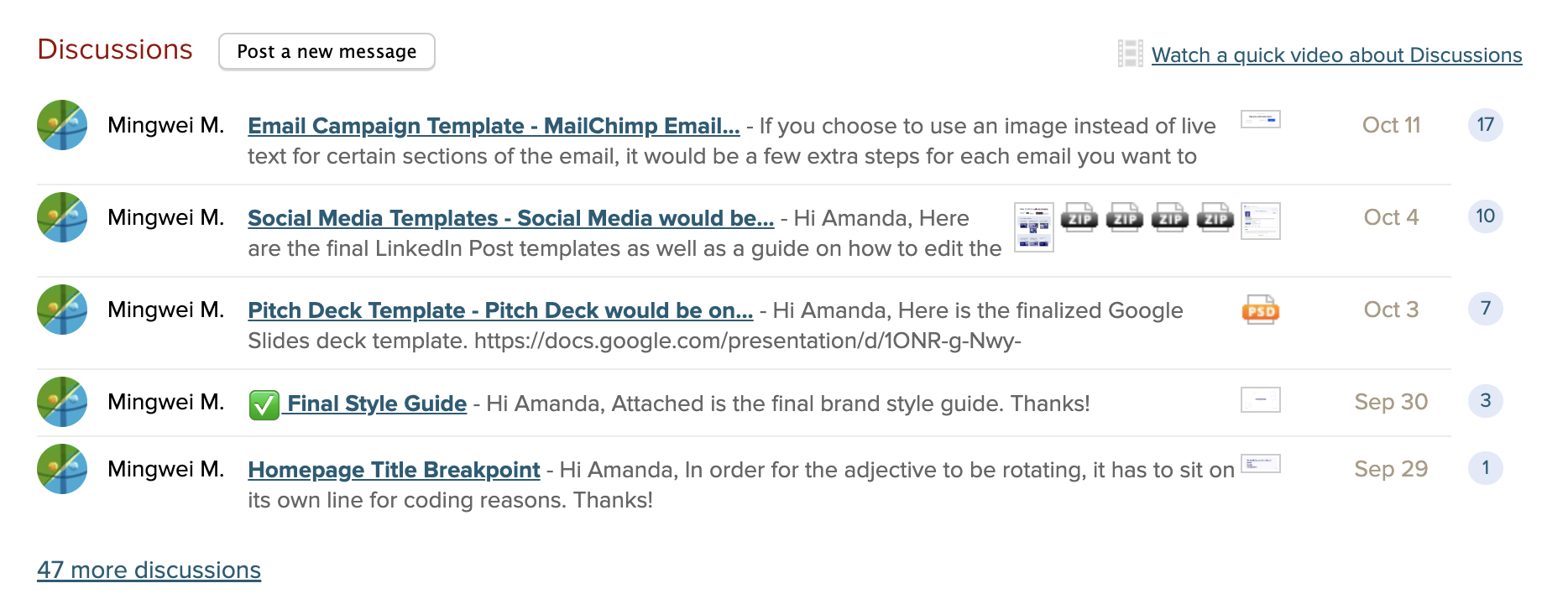
Once you post a message, the project collaborators you’ve tagged on the thread will receive an email notification. We encourage you to only select team members relevant to your message to avoid jamming up inboxes 🤓.
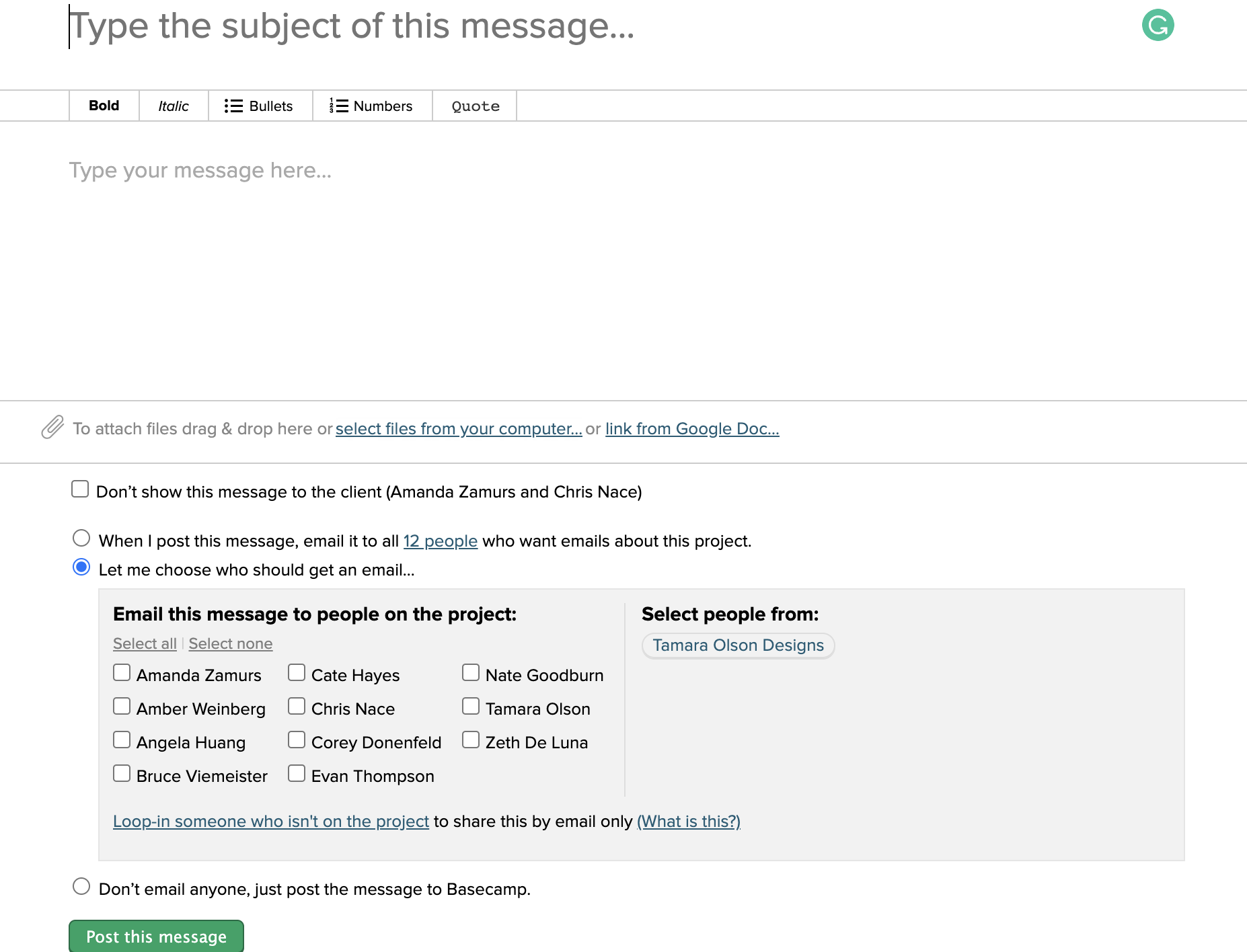
Conclusion
Now that you’re a Basecamp pro, we look forward to working together in the project base!
If you’re a current client and have more questions about how we manage projects check out our other blog posts in the Client Resources center.
Not working with us yet but want to partner with a team that’s efficient and organized? Let’s get in touch.





